Highlight tone priority
The ‘Highlight tone priority’ option on the EOS 40D is activated by C.Fn II-3 , according to the 40D user manual it «Improves the highlight detail. The dynamic range is expanded from the standard 18% gray to bright highlights. The gradation between the grays and highlights becomes smoother.» it goes on to warn «noise in the shadow areas may be slightly more than usual.» We have already examined the effect of this option on Dynamic Range, below is a fairly good example of the difference enabling Highlight tone priority has on a real life shot (note that to produce the over-exposed areas in these shots we had to use +1.33 EV exposure compensation).
| Highlight tone priority off | Highlight tone priority on |
|---|---|
| ISO 200, 1/200 sec, F8 | ISO 200, 1/200 sec, F8 (Highlight tone priority) |
ISO Sensitivity / Noise levels (contd.)
In-camera High ISO noise reduction
A new feature introduced on the EOS 40D is optional ‘High ISO Noise Reduction’ which can be enabled via C.Fn II-1. As you can see from the graph below this appears to apply stronger chroma noise reduction while maintaining luminance detail (it made almost no difference to luminance noise). This leads to images which have less noticeable color blotch type noise and more film like grain, the only downside to using this option is reduced buffer space in continuous drive. The slight white balance shift you see in the crops below the graph are simply because we didn’t re-capture the white balance preset after enabling noise reduction.
Indicated ISO sensitivity is on the horizontal axis of this graph, standard
deviation of luminosity on the vertical axis (note that the standard deviation scale here is magnified 2x compared to the graphs on the previous page).
In-camera High ISO noise reduction Off / On (ISO 400 — 3200)
|
Canon EOS 40D ISO 400 ISO NR Off |
Canon EOS 40D ISO 400 ISO NR On |
Nikon D200 ISO 400 |
|---|---|---|
|
Canon EOS 40D ISO 800 ISO NR Off |
Canon EOS 40D ISO 800 ISO NR On |
Nikon D200 ISO 800 |
|
Canon EOS 40D ISO 1600 ISO NR Off |
Canon EOS 40D ISO 1600 ISO NR On |
Nikon D200 ISO 1600 |
|
Canon EOS 40D ISO 3200 ISO NR Off |
Canon EOS 40D ISO 3200 ISO NR On |
Nikon D200 ISO 3200 |
RAW noise reduction
As noted earlier both Digital Photo Professional and Adobe Camera RAW have selectable noise reduction options, both providing control over chrominance and luminance noise reduction independently. Digital Photo Professional provides three levels for each (Off, Low, High), Adobe Camera RAW provides a 0-100 scale for each. It’s clear that even when the EOS 40D has its ‘High ISO noise reduction’ option disabled (as it is by default) there is still some noise reduction being applied by the camera.
The graph below demonstrates the differences between various noise reduction options compared to in-camera JPEG. As you can see the camera applies considerably more noise reduction by default than either DPP or ACR and that out of the two ACR does a better job at suppressing noise with its default settings. DPP’s noise reduction worked but wasn’t as effective as that of ACR which provides much more flexibility with its larger range of NR.
Noise reduction comparison at ISO 1600, graph
- JPEG = JPEG direct from the camera (High ISO NR off / on)
- DPP = Digital Photo Professional
- ACR = Adobe Camera RAW
Standard deviation is on the horizontal axis of this graph, different output options on the vertical axis.
Noise reduction comparison at ISO 1600, test chart crops
- JPEG = JPEG direct from the camera (High ISO NR off / on)
- Canon DPP / = Digital Photo Professional /
- Adobe Camera RAW / = Adobe Camera RAW /
WFT-E3/E3A Wireless Battery Grip (optional)
The EOS 40D supports no less than three different battery grips, the BG-E2 (same as the EOS 20D & 30D), the new BG-E2N which is almost the same but has rubber seals around the battery compartment door and finally the new WFT-E3/E3A wireless battery grip. The one thing the WFT-E3/E3A doesn’t do is provide any extra power to the camera, as you can see it’s a different design to the BG-E2 series as it doesn’t have the dummy battery stalk, instead the camera battery stays in the camera and the grip simply attaches to the bottom of the camera (and communicates through a new connector).
With the WFT-E3/E3A you can shoot wirlessly (802.11b/g) direct to FTP servers as well as have two-way communication over PTP and HTTP. In HTTP mode you can effectively remote control the camera, see a live view, change settings and take shots. The USB port can be used to store directly to external USB hard disks (although only small flash devices can be powered by the grip) or provide GPS data from USB GPS devices.
Where to Buy
I bought my EOS 40D from Amazon. They’re reliable and have good customer service and a good return policy. AMAZON are showing the EOS 40D body is now shipping from stock (and they have a free shipping option), though the kit with the 28-135IS is still on backorder. ADORAMA are also shipping the 40D from stock, but again the kit with 28-135IS is backordered.
As of October 1st, if you click on the Amazon link for the Canon EOS 40D with EF 28-135IS you’ll see that one of the Amazon
marketplace vendors — Ritz camera — is advertising the kit as being in stock and you can order from them through
the Amazon website.
Just don’t get suckered by the scam artists advertising a 40D for $699, $999 or even $1199. Read this warning if you’re even slightly tempted to believe an unbelievably low advertised price. If it sounds too good to be true, 99.999% of the time that’s because it’s not true!
Click on the links for current price and availability.
Canon EOS 40D body $1299.00 from Amazon.com — In stock (free shipping)
Canon EOS 40D body $1299.00 from Adorama — in stock
Canon EOS 40D with EF 28-135IS $1499.99 from Amazon.com
Canon EOS 40D with EF 28-135IS $1499.99 from Adorama
File Flush Timing
Timings shown below are the time taken for the camera to process and «flush» the image out to the storage card. Timing was taken from the instant the shutter release was pressed to the time the storage card activity lamp beside the compartment door went out. Media used were the same as above.
| Image type | Time, secs (2 GB SanDisk) |
Time, secs (2 GB Lexar) |
Time, secs (16 GB SanDisk) |
Approx. size |
|---|---|---|---|---|
| 3888 x 2592 RAW + JPEG | 2.0 | 2.1 | 2.6 | 14,800 KB *1 |
| 3888 x 2592 RAW | 1.6 | 1.7 | 2.0 | 11,600 KB |
| 3888 x 2592 JPEG Fine | 0.9 | 1.0 | 1.3 | 3,200 KB |
| 3888 x 2592 JPEG Std | 0.7 | 0.8 | 1.1 | 1,400 KB |
| *1 | File size reported here is the size of the RAW and Fine quality JPEG files added together. |
As we should expect the EOS 40D delivers very fast throughput, with the best performing card (the SanDisk Extreme IV) we get over 7 MB/sec for both RAW and RAW+JPEG formats. This combined with a large buffer means that you’ll almost never find yourself waiting for images to write to the card (unless perhaps you shoot a burst of RAW+JPEG, pretty unlikely).
Алфавитный указатель Синхронизация по второй шторке…
- Изображение
- Текст
190
Алфавитный указатель
Синхронизация по второй шторке ……………….104 Уменьшение эффекта «красных глаз» …………………..101 Фиксация экспозиции при съемке со вспышкой …….103 Фиксированная выдержка затвора 1/250 с ………………….155 Эффективная дальность действия ……………………………101
Выбор качества записи изображений ……………………………56 Выбор количества пикселов ……..56 Выбор языка ……………………………41 Выделение переэкспонированных зон ………117
Г
Гистограмма ………………………….118
Яркость/RGB
Д
Данные для удаления пыли ……129 Дата J Дата/Время Дата/Время ……………………………..41
Замена элемента питания календаря …………….171
Джойстик ……………………………34, 78 Диоптрийная регулировка ………..35 Диск установки режима J Режим съемки Длительные выдержки J Ручная выдержка
Ж
ЖК-дисплея …………………………….18
Подсветка ……………………………97
ЖК-дисплей …………………………….13
Воспроизведение изображения ……………………..115 Меню …………………………………..36 Регулировка яркости ………….125 Функции съемки …………………169
З
Заказ передачи (изображения) ….150 Зарядка …………………………………. 24 Защита (защита изображения от стирания) …….. 123 Звуковой сигнал ……………………… 38 Значок M ………………………………… 4 Значок 3 …………………………….. 4
И
Изображение
Автовоспроизведение ……….. 121 Автоповорот изображения …. 126 Воспроизведение ……………… 115 Выделение переэкспонированных зон …. 117 Гистограмма …………………….. 118 Защита …………………………….. 123 Индексный режим …………….. 119 Информация о параметрах съемки ………… 117 Отображение точки автофокусировки ………………. 117 Передача в персональный компьютер ………………………… 147 Поворот изображения вручную ……………………………. 120 Просмотр на экране ТВ …….. 122 Режим перехода ……………….. 119 Стирание ………………………….. 124 Увеличение при просмотре …..120
Индексный режим …………………. 119 Индикатор обращения к карте памяти ……………………….. 29
К
Кадрировка (при печати) ……….. 141 Камера
Восстановление значений по умолчанию …………………….. 44 Как правильно держать камеру ………………….. 35 Отображение описания параметра ………………………… 168 Сотрясение камеры ………. 82, 99
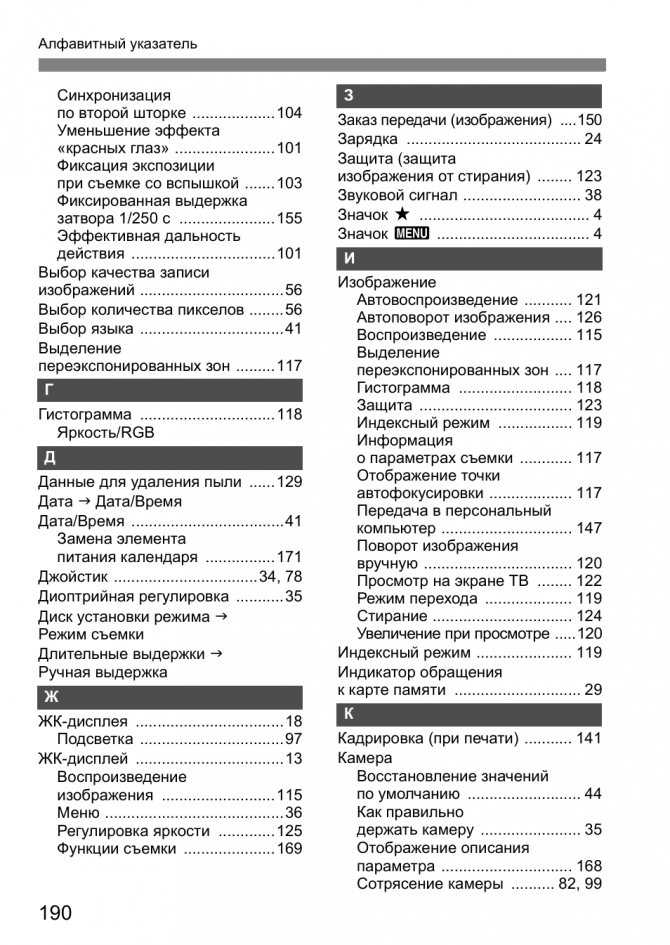
Комментарии
Выделить → Я нашёл инструкцию для своего фотоаппарата здесь! #manualza
Кликнуть →
Читаю сейчас инструкцию к препарату «Нурофен». Показания к применению: — Применяют при головной, зубной и других болях. Побочное действие: головная боль…
Мануалза!manualza.ru
Viewfinder
The EOS 40D gets a new viewfinder which has a higher magnification than that of the EOS 20D/30D (up to 0.95x compared to 0.90x), although in spec terms this is a subtle increase the viewfinder view is noticeably larger and brighter and still doesn’t suffer any distortion or corner softness. As with previous models the eyepiece rubber is removable allowing for the eyepiece cover or different eyepieces / angled finders to be fitted.
Focusing screens
Another significant change is that the EOS 40D now gets interchangable focusing screens:
-
Ef-A Standard Precision Matte
— the supplied focusing screen, bright and with a normal matte
-
Ef-D Precision Matte with grid
— a more matte finish easier manual focusing also includes a grid pattern
-
Ef-S Super Precision Matte
— even more matte but obviously slightly darker, optimized
for F2.8 and faster lenses
| Focusing screen as supplied with installation arm | The range of EOS 40D focusing screens |
|---|
Viewfinder view
At first glance the view provided through the viewfinder hasn’t changed that much, we still have the spot metering circle (about 3.5% of the frame) and nine AF points. The most significant and appreciated change is the addition of a permanent ISO display on the status bar. In automatic AF point selection mode the AF points chosen by the camera are highlighted briefly when you initiate AF (half-press shutter release / AF button), otherwise the selected AF point is highlighted. In automatic AF point selection mode the AF point will only highlight once an AF lock has been achieved. With a single AF point selected it will blink once as you half-press the shutter release and once more upon AF lock (or not at all if no AF lock was possible). In AI Servo AF mode (with the shutter release half-pressed) the selected AF point blinks just once and then tracks AF.
| 1 | AE lock / AEB in-progress | 8 | Exposure level indicator / compensation |
| 2 | Flash ready / FE lock warning | 9 | Monochrome shooting |
| 3 | High-speed sync (FP flash) | 10 | ISO speed indicator |
| 4 | FE lock / FEB in-progress | 11 | ISO speed |
| 5 | Flash exposure compensation | 12 | White balance correction / WB bracket |
| 6 | Shutter speed / status indication | 13 | Maximum frames in a burst |
| 7 | Aperture / status indication | 14 | Focus confirmation |
CompactFlash Compartment
The CompactFlash compartment on the EOS 40D is at the rear corner of the hand grip and is opened by sliding the door towards you and flipping outwards. The door itself has a metal hinge and opens with plenty of room to remove the CF card once ejected. The CF activity light is to the bottom right of the quick control dial. The EOS 40D supports both Type I and Type II CompactFlash cards and cards greater than 2 GB in capacity (FAT32) although doesn’t support the newer super-high-speed UDMA standard.
The same old design flaw Fixed!
| For the last six or so years I’ve been complaining about a design flaw which meant that buffered images were lost of you opened the CF door during a write process, somethingwhich had been addressed in the PowerShot G series several years ago. Finally we the same in a Canon DSLR, if you open the door during a write process the camera simply displays an animated warning on the LCD monitor along with a countdown and warning beep (if beeps are enabled). |
|---|
Overall Image Quality / Specifics
I always go into a review such as this half-hoping to discover Canon has finally slipped up and we could find something critical to say about image quality, but I’m afraid for the competition the EOS 40D is another strong performer. Despite sharing identical specifications (10.5 total megapixels, 22.2 x 14.8 mm) the EOS 40D’s sensor does appear to be different (or at least its backend electronics) to the EOS 400D (Digital Rebel XTi) as it did manage to deliver lower noise and higher dynamic range (topping nine stops, which is, apart from the Fujifilm S5 Pro, the best out-of-the-camera SLR performance we’ve had to date).
Color reproduction
Here you can see a generated GretagMacbeth ColorChecker chart, place your mouse over any of the labels below it to see the color reproduction in that mode. Select a camera/setting combination from the ‘Compared to’ drop-down to comparative boxes inside each patch.
Unsurprisingly (but sort of nice from a consistency point of view) the EOS 40D delivered exactly the same color response as the EOS 30D and EOS 400D, their now standardized Picture Style’s at least mean that going from one Canon SLR to another you should get the same color. The color hue response is also virtually the same as the Nikon D200 and Pentax K10D although both used different tone curves which lead to slightly different ‘brightness’.
| Canon EOS 40D | Compare to: — Nothing -Canon EOS 1000D (Standard) Canon EOS 1000D (Neutral) Canon EOS-1D Mark IV (Standard) Canon EOS-1D Mark IV (Portrait) Canon EOS-1Ds Mk III (Standard) Canon EOS-1Ds Mk III (Faithful) Canon EOS 30D (Standard) Canon EOS 30D (Neutral) Canon EOS 400D (Standard) Canon EOS 400D (Neutral) Canon EOS 40D (Standard) Canon EOS 40D (Neutral) Canon EOS 450D (Standard) Canon EOS 450D (Neutral) Canon EOS 500D (Standard) Canon EOS 500D (Portrait) Canon EOS 50D (Standard) Canon EOS 50D (Natural) Canon EOS 550D (Standard) Canon EOS 550D (Portrait) Canon EOS 5D MK2 (Standard) Canon EOS 5D MK2 (Natural) Canon EOS 60D (Standard) Canon EOS 60D (Portrait) Canon EOS 7D (Standard) Canon EOS 7D (Portrait) Canon PowerShot G11 (Vivid Green) Canon PowerShot G11 (Vivid Red) Fujifilm S5 Pro (Std) Fujifilm S5 Pro (Film F1) Leica M8 (sRGB) Leica M8 (Adobe RGB) Leica X1 (Standard) Leica X1 (Vivid) Nikon D200 (Normal) Nikon D200 (Softer) Nikon D3 (Standard) Nikon D3 (Neutral) Nikon D300 (Standard) Nikon D300 (Neutral) Nikon D3000 (Standard) Nikon D3000 (Landscape) Nikon D300S (Standard) Nikon D300S (Neutral) Nikon D3S (Standard) Nikon D3S (Neutral) Nikon D3x (Standard) Nikon D3x (Neutral) Nikon D40 (Normal) Nikon D40 (Softer) Nikon D40 (Vivid) Nikon D40X (Normal) Nikon D40X (Softer) Nikon D40X (Vivid) Nikon D5000 (Standard) Nikon D5000 (Neutral) Nikon D60 (Normal) Nikon D60 (Softer) Nikon D60 (Vivid) Nikon D700 (Standard) Nikon D700 (Neutral) CameraName (JPEG Standard) CameraName (Adobe ACR) Nikon D80 (Normal) Nikon D80 (Softer) Nikon D80 (Vivid) Nikon D90 (Standard) Nikon D90 (Neutral) Olympus E-3 (Natural) Olympus E-3 (Vivid) Olympus E-30 (Natural) Olympus E-30 (vivid) Olympus E-330 (Vivid) Olympus E-330 (Natural) Olympus E-410 (Natural) Olympus E-410 (Vivid) Olympus E-420 (Natural) Olympus E-420 (Vivid) Olympus E-510 (Natural) Olympus E-510 (Vivid) Olympus E-520 (Natural) Olympus E-520 (Vivid) Olympus E-620 (Natural) Olympus E-620 (Vivid) Olympus Pen E-P1 (Natural) Olympus Pen E-P1 (Vivid) Olympus E-PL1 (iEnhance) Olympus E-PL1 (Natural) Panasonic DMC-G1 (Standard) Panasonic DMC-G1 (Dynamic) Panasonic DMC-G2 (Standard) Panasonic DMC-G2 (Dynamic) Panasonic DMC-GF1 (Standard) Panasonic DMC-GF1 (Dynamic) Panasonic DMC GF2 (Black & White) Panasonic DMC GF2 (Expressive) Panasonic DMC-GH1 (Standard) Panasonic DMC-GH1 (Dynamic) Panasonic DMC-L1 (Standard) Panasonic DMC-L1 (Dynamic) Panasonic DMC-L10 (Standard) Panasonic DMC-L10 (Dynamic) Pentax K100D (Bright) Pentax K100D (Natural) Pentax K10D (Natural) Pentax K10D (Bright) Pentax K200D (Bright) Pentax K200D (Natural) Pentax K20D (Bright) Pentax K20D (Natural) Pentax K-7 (Bright) Pentax K-7 (Natural) Pentax K2000 (Bright) Pentax K2000 (Natural) Pentax K-x (Bright) Pentax K-x (Natural) Ricoh GXR (A12) (Standard) Ricoh GXR (A12) (Natural) Ricoh GXR S10 24-70mm (Standard) Ricoh GXR S10 24-70mm (Natural) Samsung NX10 (Standard) Samsung NX10 (Vivid) Sigma DP1 (Standard) Sigma DP1 (Adobe RGB) Sigma DP2 (Standard) Sigma DP2 (Landscape) Sony DSLR-A200 (Standard) Sony DSLR-A200 (Vivid) Sony DSC-R1 (Standard) Sony DSC-R1 (Vivid) Sony DSLR-A100 (Standard) Sony DSLR-A100 (Vivid) Sony DSLR-A200 (Standard) Sony DSLR-A200 (Vivid) Sony DSLR-A350 (Standard) Sony DSLR-A350 (Vivid) Sony DSLR-A380 (Standard) Sony DSLR-A380 (Vivid) Sony Alpha 550 (Standard) Sony Alpha 550 (Landscape) Sony DSLR-A700 (Standard) Sony DSLR-A700 (Vivid) Sony DSLR-A900 (Standard) Sony DSLR-A900 (Natural) Sony NEX-3 (Standard) Sony NEX-3 (Vivid) Sony NEX-5 (Standard) Sony NEX-5 (Vivid) |
|---|
| Standard | Portrait | Landscape | Neutral |
| Faithful | Monochrome | Adobe RGB |
Artificial light White Balance
It’s getting a bit old to say this in every Canon SLR review but the facts are pretty obvious, the EOS 40D doesn’t do automatic white balance in artificial light, full stop. If you want white whites and your indoors or in any mixed light situation you will almost definitely need to take a manual preset or use the Kelvin temperature option. The whole ‘we believe photographers want a representation of the light color in the scene’ argument falls down when you consider that your eye doesn’t see the light in any way as yellow as the camera captures it (and in any case if that’s the intention then give the photographer the choice to have ‘Accurate white AWB’ or ‘Representative AWB’).
|
Incandescent — Auto WB Red: 15.9%, Blue: -24.1%, Poor |
Incandescent — Incandescent preset WB Red: 10.3%, Blue: -16.0%, Poor |
|---|---|
|
Fluorescent — Auto WB Red: 7.4%, Blue: -11.8%, Average |
Fluorescent — Fluorescent preset WB Red: 6.8%, Blue: -6.8%, Average |
The manual white balance dance (again)
Again (mentioned in previous Canon SLR reviews) something else which can get frustrating is the ‘Now select manual white balance’ message you are presented after taking a manual white balance reading (assuming you’re not already in manual white balance), why not simply switch the camera to manual white balance, wouldn’t this remove a step for the user?
Continuous Drive mode
Frame rate vs. shutter speed
Our normal continuous shooting test shutter speed is around 1/500 sec, this normally avoids any slow-down due to the shutter mechanism. However we soon discovered that this wasn’t fast enough to achieve the 40D’s maximum rate. To achieve maximum shooting rate you need to be at 1/4000 sec or faster (which is a bit disappointing) and will then get 6.3 frames per second at the best (not the specified 6.5 fps). The graph below shows the relationship between shutter speed and frame rate on the EOS 40D.
Continuous drive tests
To test continuous drive mode the camera had the following settings: Manual Focus, ISO 100, Shutter Priority (1/4000 sec). Measurements were taken from audio recordings of the tests. Media used were the same as above.
The tests carried out below measured the following results for JPEG and RAW:
- Frame rate — Initial frame rate, this was always 6.3 fps (+/- 0.01 fps)
- Number of frames — Number of frames in a burst (until buffer full)
- Buffer full rate — Frame rate if shutter release held down after burst (buffer full)
- Next burst — How soon after the burst the buffer has emptied / CF compartment light goes out
Burst of JPEG Large/Fine images
| Timing | 2 GB SanDisk Extreme IV CF |
2 GB Lexar Pro 133x CF |
16 GB SanDisk Extreme III CF |
|---|---|---|---|
| Frame rate | 6.3 fps | 6.3 fps | 6.3 fps |
| Number of frames | 128 | 128 | 98 |
| Buffer full rate | 3.0 fps | 3.0 fps | 1.5 fps |
| Next burst (buffer 75 indicated) | 20.7 sec | 20.4 sec | 45.1 sec |
Burst of RAW images
| Timing | 2 GB SanDisk Extreme IV CF |
2 GB Lexar Pro 133x CF |
16 GB SanDisk Extreme III CF |
|---|---|---|---|
| Frame rate | 6.3 fps | 6.3 fps | 6.3 fps |
| Number of frames | 19 | 19 | 19 |
| Buffer full rate | 1.0 fps | 1.0 fps | 0.7 fps |
| Next burst (buffer 17 indicated) | 16.2 sec | 16.5 sec | 22.8 sec |
First of all it’s probably worth mentioning that we couldn’t achieve Canon’s advertised 6.5 frames per second, despite testing the fastest shutter speed and various combinations of settings. The other thing to consider is that you can only achieve the fastest frame rates (6.0 fps and faster) from 1/500 sec upwards (I do think Canon should report that caveat in their specifications for the camera). With that said the 40D’s performance is still impressive enough, a big buffer means that with the fastest card you can shoot for twenty seconds at full speed before the camera slows to a still pretty acceptable three frames per second.
Timings & File Sizes
The EOS 40D’s performance was good with no stand-out issues. Power on is virtually instant, and off to shot taken is a bat-of-an-eyelid quarter of a second, record review (the time taken for the camera to display the image after shutter release) was around one second and playback never takes more than a second, and once cached faster than half a second. Continuous shooting was slightly slower than specified and the fastest speeds can only be achieved with shutter speeds of 1/500 sec or faster. A large buffer and good CF throughput speeds mean that the EOS 40D is always ready to take the next shot and enables you to ‘pump’ the shutter release without being concerned about hold-ups.
Timing Notes: All times calculated as an average
of three operations. Unless otherwise stated all timings were made on
a 3888 x 2592 JPEG Fine (approx. 3,200 KB per image).
The media used for these tests were:
- 2 GB SanDisk Extreme IV CF card
- 2 GB Lexar Pro 133x CF card
- 16 GB SanDisk Extreme III CF card
Media comparison
| Action | Time, secs (2 GB SanDisk) |
Time, secs (2 GB Lexar) |
Time, secs (16 GB SanDisk) |
|---|---|---|---|
| Power Off to On | <0.1 | <0.1 | <0.1 |
| Power Off to Shot | 0.25 | 0.25 | 0.25 |
| Sleep to On | <0.1 | <0.1 | <0.1 |
| Power On to Off *1 | <0.1 | <0.1 | <0.1 |
| Record Review RAW *2 | 1.1 | 1.1 | 1.1 |
| Record Review JPEG *2 | 0.9 | 0.9 | 0.9 |
| Enter Live View | 1.4 | 1.4 | 1.4 |
| Exit Live View | <0.2 | <0.2 | <0.2 |
| Play RAW | 0.5 / 0.3 | 0.5 / 0.3 | 0.5 / 0.3 |
| Play JPEG | 1.1 / 0.5 | 1.1 / 0.5 | 1.1 / 0.5 |
| Play Image to Image RAW | <0.1 | <0.1 | <0.1 |
| Play Image to Image JPEG | 0.8 | 0.8 | 0.8 |
| *1 | If the camera decides that an automatic ‘sensor cleaning’ is required then power-off take around 1.5 seconds. |
| *2 | Time taken from the shutter release being pressed to the review image being displayed on the LCD monitor. |
Conclusion — Pros
- Excellent resolution, good per-pixel sharpness
- Good tonal response, dynamic range extended compared to competition, EOS 30D
- Highlight tone priority option delivers even more dynamic range with very little downside
- Trademark Canon CMOS noise free images, remain detailed even at high sensitivities
- New ‘High ISO speed noise reduction’ option removes any trace of chroma noise, film grain like
- Confidence to use camera at high sensitivities (ISO 1600, 3200)
- A/D conversion now 14-bit (questionable real-world advantage), RAW files recorded as 14-bit
- Excellent long exposure capability, no noticeable hot pixels even at 30 seconds with NR off
- Wide range of image parameter adjustment (-4 to +4 for most)
- Live view on LCD with 5x and 10x live magnification and ‘drop mirror’ auto-focus
- Instant power on time, excellent operational speed, always feels responsive
- Just over six frames per second continuous shooting, although high shutter speeds required
- Good nine point auto focus system, works well even in low light
- Slightly larger viewfinder, optional focusing screens
- ISO sensitivity now permanently displayed on top LCD and viewfinder status bar
- New warning screen if CF door opened during write (no more lost images)
- Quieter mirror mechanism, very quiet in live view (3 silent shooting options)
- Supports both EF and smaller, lighter EF-S ‘digital’ lenses
- Excellent build, very robust, compartment door weatherproofing, good ergonomics
- New AF-ON button brings consistency of control with EOS-1D series
- Proper RAW+JPEG with immediately selectable JPEG image size
- Optional sRAW reduced resolution RAW
- Dust reduction from Canon’s ‘Integrated Cleaning System’
- Excellent supplied software bundle, remote capture and good RAW conversion (DPP)
- Quick magnification up to 10x (perfect for checking focus), easier panning (joystick)
- Excellent battery life, light weight and small batteries
- E-TTL II flash metering, includes distance information from lens
- Even larger 3.0″ LCD (although no increase in pixel count)
- Playback jump by 10, 100 images or by shot date or screen
- Fully customizable ‘My menu’ surprisingly useful
- Three user memories via ‘C1/C2/C3’ on mode dial
- Optional WFT-E3 wireless transmitter (802.11 b/g) / vertical grip
ISO Sensitivity / Noise levels
To measure noise levels we take a sequence of images of a GretagMacBeth ColorChecker chart (controlled artificial daylight lighting). The exposure is matched to the ISO (ie. ISO 200, 1/200 sec for consistency of exposure between cameras). The image sequence is run through our own proprietary noise measurement tool (version 1.4 in this review). Click here for more information. (Note that noise values indicated on
the graphs here can not be compared to those in other reviews). Room temperature is approximately 22°C (~72°F), simulated daylight lighting.
Canon EOS 40D vs. Nikon D200 vs. Pentax K10D
-
Canon EOS 40D: Canon 50 mm F1.4 lens, Aperture Priority, Manual WB,
Default Parameters (Standard PS), High ISO NR (Default; Off), JPEG Large / Fine
-
Nikon D200: Nikkor 50 mm F1.4 Macro lens, Aperture Priority, Manual WB,
Default Parameters (Normal), High ISO NR (Normal), JPEG Large / Fine
-
Pentax K10D: Pentax 50 mm F1.4 lens, Aperture Priority, Manual WB,
Default Parameters (Natural), JPEG Large / Fine
| Canon EOS 40D ISO 100 | Nikon D200 ISO 100 |
Pentax K10D ISO 100 |
|---|---|---|
| Canon EOS 40DISO 200 | Nikon D200 ISO 200 |
Pentax K10D ISO 200 |
| Canon EOS 40DISO 400 | Nikon D200 ISO 400 |
Pentax K10D ISO 400 |
| Canon EOS 40DISO 800 | Nikon D200 ISO 800 |
Pentax K10D ISO 800 |
| Canon EOS 40DISO 1600 | Nikon D200 ISO 1600 |
Pentax K10D ISO 1600 |
| Canon EOS 40DISO 3200 | Nikon D200 ISO 3200 |
Pentax K10D n/a |
From ISO 100 to 400 there’s very little to choose between these three cameras, at ISO 800 we begin to see some chroma noise in the K10D’s gray crop as well as the effects of luminance noise reduction in the detail of the D200 crop. At ISO 1600 the difference grows, the EOS 40D and K10D maintaining more detail than the D200 but both with more visible chroma noise (thanks to Nikon’s stronger chroma noise reduction). At ISO 3200 the 40D is looking much better than the D200 with considerably better detail reproduction and lower (although color mottled; this can be reduced, see next page) noise levels overall.
Luminance noise graph
Indicated ISO sensitivity is on the horizontal axis of this graph, standard
deviation of luminosity on the vertical axis.
Live View
Canon first approached Live View with the EOS-1D Mark III, the EOS 40D’s implementation provides live view of the scene with magnification up to 10x, optional overlays (such as histogram and gridlines) as well as optional ‘mirror up’ auto-focus, although no contrast-detect auto-focus as seen in the Nikon D300. I was a little annoyed that you have to manually release the AF-ON button to return to live view after auto—focus, surely a better implementation would be to simply return to live view once auto-focus had been locked (as implemented by Olympus and Panasonic).
Live View exposure simulation
You can optionally (via C.Fn IV-7) enable Live View exposure simulation mode where the Live View display will attempt to simulate the brightness of the final exposure. In this mode changes to exposure compensation or exposure (in manual mode) are simulated, but of course this may lead to the image being too dark or too bright to frame correctly.
Live view display modes
Pressing the INFO button while in Live View toggles between the four available display modes, each with differing levels of overlaid information. The final view shown below is the default view with optional ‘thirds’ gridlines enabled.
| 1: Live view with magnification area indicated + status line showing shutter speed, aperture, flash compensation, exposure compensation, frames remaining and ISO sensitivity. | 2: Live view with magnification area + status line + brief overlay (simulation mode, battery status, Picture Style, AE lock, flash-ready) |
|---|---|
| 3: Live view with magnification area + status line+ overlay + live histogram | 4: Live view with magnification area (and nothing else) |
| Optional gridlines overlay |
Live view magnification
Just as in playback mode you can magnify live view by pressing the enlarge button (or back out again with reduce). While magnified you can use the multi-controller to move around the live image. The 40D does appear to be able to go all the way to 1:1 magnification (one pixel on the sensor for one pixel on the LCD) which makes it easy to achieve perfect focus (it’s worth noting that while magnified the camera applies higher sharpening than in the final image to assist focusing).
Live view Depth-of-Field preview, reaching the limit
One very useful feature in Live View is of course depth-of-field (DOF) preview, when the DOF preview button is pressed the camera stops the lens down to the selected (or metered) aperture which provides you with an accurate representation of the depth-of-field of the final image. As you can see from the images below this worked wel in our test scene up at F11 but at F22 the reduction in light produced by this very small aperture was beyond the video capability of the Canon sensor. (I personally was a little surprised by this, it does appear that Canon don’t boost the Live View signal and so in low light situations you can end up with an image too dark to see).
| Normal Live View | DOF preview button held at F11 |
|---|---|
| DOF preview button held at F22 |
Live view «silent shooting»
One interesting addition to the EOS 40D’s Live View options is «silent shooting» where the noise made at the time of exposure is reduced by delaying (and/or slowing, it’s not quite clear) the mirror / shutter return. When Disabled the camera is already quieter than in normal mode (the user manual says continuous shooting isn’t available but we were able to use it), in Mode 1 the exposure sequence is slightly quieter and in Mode 2 it’s quieter still as the shutter does not ‘re-cock’ itself until the shutter release button is released (hence continuous shooting is not available).
To provide a better idea of just how «silent» these modes are we have provided audio clips of each of the Live View silent shooting modes below. In each recording the sequence of events is the same:
Enter live view -> take a shot -> wait (live view returns) -> continuous shooting -> Leave live view
Live view sequence video clip
The following video clip shows live view in use, the sequence in this video was:
- Lens at infinity
- Press AF-ON button (view goes black) and release once focus is locked
- Magnify to 5x, move magnified area, magnify to 10x
- Return to full size live view
- Depth-of-field (DOF) preview
- Shutter release (take a shot) followed by two second record review
- Enter play mode and magnify image



















