12MP or 6MP?
Just like the S2 Pro and S3 Pro before it, the S5 Pro has six million effective photosites (‘input pixels’), but Fujifilm’s SuperCCD honeycomb layout means these are first interpolated up to a twelve megapixel image. If the camera is in twelve megapixel output mode this is then sharpened and saved, if in a lower resolution mode the image is downsampled, sharpened and saved. A simplified in-camera workflow can be seen below for 12 mp and 6 mp images:
6 mp RAW honeycomb -> 12 mp square -> sharpen -> save
6 mp RAW honeycomb -> 12 mp square -> 6 mp downsample -> sharpen -> save
The S5 Pro’s twelve megapixel images do appear to offer slightly more detail than six megapixel images, most of this is down to the quality of the camera’s downsampling algorithm (and at what point sharpening is applied). The rule of thumb (in our opinion) is that while 12 mp images may exhibit slightly more detail the gain isn’t significant or worthwhile shooting in 12 mp mode all the time (it’s often very hard to distinguish the difference between a 6 mp and 12 mp).
Place your mouse over the label below the image to see the difference between 12 mp from the camera, 6 mp from the camera and resizing each.
| 12 mp comparison | 6 mp comparison | ||
| 12 mp from camera | 6 mp from * camera -> 12mp | 6 mp from camera | 12 mp from * camera -> 6 mp |
* Resized in Adobe Photoshop CS (Bicubic), results would be better with more
advanced interpolation algorithms.
Super CCD artefacts
All Super CCD cameras show slightly unusual artefacts when viewed at 100% on-screen (though you need to be producing pretty large prints to see them in ‘the real world’). The moire issues we found with the S2 Pro seem to have been eliminated and overall there is a visible improvement (albeit a small one) over the S3 Pro. Look closely and you can still find some strange patterns and stepping on diagonals in our test shots, though it is a lot worse at 12MP than 6MP.
| Both these crops show stepping patterns on near-vertical diagonal lines |
|---|
Dynamic range and contrast
One of the inevitable consequences of squeezing so much dynamic range into a single exposure is that unless you are shooting at noon in the sahara desert JPEGs can often appear quite flat (lacking in contrast).
But the important thing to remember is that this is the beauty of the S5 Pro’s out of camera JPEGs; to get this much tonal information out of most other SLRs you have to shoot raw (and even then you’re likely to have to employ some kind of HDR technique). What S5 Pro files give you a huge amount of latitude when it comes to post-processing, allowing you to make decisions about contrast and highlight clipping with the convenience of a JPEG workflow.
Artificial light White Balance
Although it works perfectly well in daylight and handles mixed lighting well, the S5 Pro’s auto white balance proved disappointing in artificial light — certainly if your goal is neutral grays. As you can see in both incandescent and fluorescent light a color cast is clearly visible. The incandescent preset doesn’t help a great deal but the five fluorescent presets mean there’s bound to be one that works. If you want incandescent shots without a cast you’ll need to use a custom setting or shoot raw.
|
Incandescent — Auto WB Red 13.6%, Blue -14.6%, Poor |
Incandescent — Incandescent preset WB Red 6.1%, Blue -5.4%, Average |
|---|---|
|
Fluorescent — Auto WB Red 3.2%, Blue -9.6%, Average |
Fluorescent — Fluorescent preset WB Red -1.4%, Blue 2.0%, Good |
Connectivity / Extras
ConnectivitySoftware
The FinePix S5 will be packaged with a RAW converter. The latest version of Hyperutility that we’ve seen does an excellent job with Fujifilm RAW files, but has an interface that looks like it was designed by the same people who wrote the core conversion software. Engineers are probably comfortable with it; at least some photographers are not. Our full review will report on the current version.
Jacks, Ports, Plugs
The FinePix S5 has a USB port, an AV port, a jack for external power, a dedicated hot shoe, and a 10-pin jack for Nikon remote controls, GPS units, and a bar code reader. The USB jack offers not only connectivity for printing and image downloads, but also for tethered shooting.
Direct Print Options
The FinePix S5 is compatible with Pictbridge and DPOF, and will crop images. It has a feature to tag images for 8×10 or 5×7 aspect ratios, which we expect is part of a direct print function, but or first look didn’t give us specifics on that.
Battery
The FinePix S5 uses a battery that is exactly the same shape and color as Nikon’s batteries for the D200, D70 and D80. Unfortunately, those batteries are not compatible with the S5. We guess that the S5 draws more current than the Nikons. S5 batteries have a chip, and the camera looks for it. If it doesn’t sense the chip, it won’t use the battery. We don’t know how this incompatibility affects use of the MB200 battery pack and grip, though the S5 has provisions for accepting that unit.
Clearly, it would have cost Fujifilm to change the size of the battery compartment – whatever the deal is between Fujifilm and Nikon, Nikon must charge less for parts it’s already making than for parts it makes to Fujifilm specs. So, it’s too much to ask that the S5 battery be a different shape. For photographers contemplating using S5s side-by-side with Nikons, it would have been really nice if Fujifilm would have made their batteries a different color, so they could be distiguished at distance.
Memory
The Fujifilm S5 takes Compact Flash cards, and it needs big ones. Only 17 RAW files fit on a 512 MB card. Compact Flash is the most common media format for DSLRs. They are relatively tough and cheap, and available as large as 16GB.
Other Features30 sec Live Preview — The FinePix S5 has a live preview mode, which allows the user to focus with a magnified view on the LCD for about 30 seconds.
Maintenance Mode – The S5 reports battery life, remaining charge, number of charge cycle the battery has had, number of frames shot on current charge, total number of frames shot with the camera and firmware version.
Cleaning mode – Fujifilm recognizes that some users have to get dust off their sensors without returning their cameras to the manufacturer. We didn’t activate the feature, but on previous FinePix DSLRs, it’s recommended only with an external power source.
Image Parameters
Picture Quality / Size Options
Fujifilm CCDs have their photosites arranged in a honeycomb fashion, an arrangement that justifies up-sampling their images in-camera, for the company, at least. We are skeptical. In any event, the S5 offers files in three pixel dimensions: 4,256 x 2,848; 3,024 x 2016 and 2,304 x 1,536. The middle size is the sensor’s native resolution. RAW files are recorded at native resolution, but JPEGs can be recorded at either of two compression settings, and any of the resolutions. The RAW files are gigantic – a whopping 17 of them fit on a 512 MB Compact Flash card.
**Picture Effects Mode
**This may be an odd spot to write up a camera’s marquee feature, but there you go. The FinePix S5 uses a sensor with two photosites for each pixel: a regular-sized site with normal sensitivity, and a small, lower-sensitivity site right beside. The S5 can use data from the small sites (the data are called R pixels) when the regular data (from the S pixels) are overexposed. Fujifilm claimed that the S3 achieved a 300 percent increase in dynamic range, and the company claims 400 percent for the S5. Our tests on the S3 were persuasive, so we look forward to testing the S5.
The function, which Fujiflm calls D-Range, is available in steps labeled by percentage. The steps are: 130, 170, 230, 300 and 400.
The S5 also offers what Fujifilm calls film simulation modes, which vary contrast, saturation, and according to Fujifilm, particularly the rolloff from pale skin tone into pure highlight. Fujifilm likens the settings to the company’s esteemed color negative and transparency films. Again, we look forward to testing these in a controlled setting.
The S5 also offers individual controls for contrast, saturation and sharpness. Each offers 5 steps of variation. Saturation adds a black-and-white setting.
Магия сенсоров X-Trans
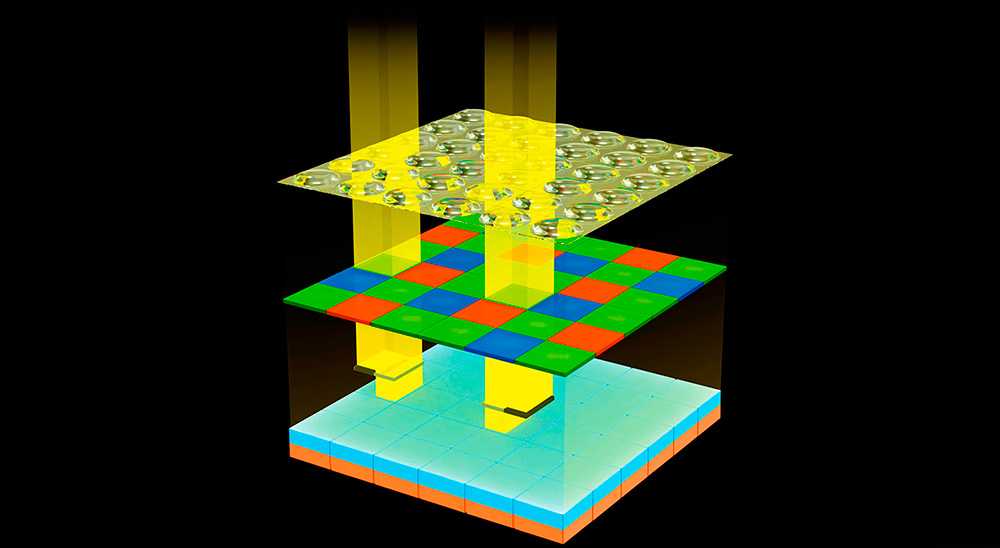 Камеры Fujifilm: Схема строения сенсора X-Trans
Камеры Fujifilm: Схема строения сенсора X-Trans
Сердцем всех камер Fujifilm является так называемый сенсор X-Trans-CMOS. Благодаря уникальному расположению цветовых пикселей на матрице эти камеры достигают чрезвычайно высокой степени детализации. Отказ от низкочастотного фильтра, безусловно, этому способствует. Разрешение у первых двух поколений X-Trans — 16 Мпикс. С X-Pro2 появилось новое поколение X-Trans III уже с 24 Мпикс. Вскоре, наверняка, появятся другие модели уже с этим сенсором.
Единственное исключение: в модели начального уровня X-A2 использован привычный сенсор Bayer. Он не дает резкости и уровня детализации X-Trans, но зато даже при высокой светочувствительности гарантирует низкий уровень шума. Подходящие объективы вы тоже сможете найти в наших тестах.
3. Fujifilm FinePix X100S
Качество изображения (45%)
85.2
Быстродействие (15%)
77.9
Общая оценка: 82.9
Соотношение цена/качество: 75
В новейших компактных камерах класса люкс также используется сенсор X-Trans второго поколения. В отличие от беззеркальных камер у компактных невозможно поменять объектив, но кое-что изменить вы все-таки сможете. Камеру украшает весьма светосильный фикс-объектив, а с помощью подходящих телеконвертера или широкоугольного конвертера вы сможете увеличить или, соответственно, сократить фокусное расстояние. Это, конечно же, делает размеры компактной камеры чувствительно больше.
Для полноты картины стоит упомянуть о компактных камерах начального уровня, таких как X20 и X30. Из-за значительно меньших размеров матрицы (2/3 дюйма), естественно, эти модели не выдерживают конкуренции с моделями бόльшего размера. Кто хочет максимум качества за минимум денег, тому лучше присмотреться к камере Fujifilm X70.
 Камеры Fujifilm: X-Pro2, прежде всего, из-за непревзойденного качества изображения получает звание лучшей камеры этого производителя.
Камеры Fujifilm: X-Pro2, прежде всего, из-за непревзойденного качества изображения получает звание лучшей камеры этого производителя.
Conclusion
Conclusion
The Fujifilm FinePix S5 Pro depends on its image quality – if it’s not great, the camera doesn’t compete. That makes it difficult to reach a solid conclusion in a first impression because we can only guess about image quality. Our educated guess is that the quality will be strong enough to make the camera competitive, but that’s based on Fujifilm’s history, not on anything we experienced while handling the camera.
That said, it is great that the S5 is based on Nikon’s D200. The S2 and S3 were based on a much less capable, much more consumer-level Nikon film camera. They sorely needed better autofocus and such amenities as 1/3-EV steps on their ISO scale. The S2 had a terrible battery configuration – requiring both AA’s and CR-123’s — and when the S3 replaced that, it felt as though Fujifilm had at least stopped being self-destructive – like the friend who stopped bringing his pet ferret on blind dates. Using the D200 platform, and keeping it so much intact, Fujifilm’s newest S Pro camera has become much more compelling. They’ve done so much so well, that we have to figure that the speed problem just can’t be fixed cheaply enough yet. If it could, Fujifilm would have done it.
Meet the tester
Patrick Singleton
Editor
Patrick Singleton is a valued contributor to the Reviewed.com family of sites.
See all of Patrick Singleton’s reviews
Physical Tour

Front **
As was the case with the Fujifilm FinePix S2 Pro and S3 Pro, it’s useful to think of the front half of the camera as a Nikon product, and the back half as Fujifilm’s domain. In the case of the FinePix S5, the differences between the fronts of the S5 and the D200 are cosmetic – the front of the pop-up flash says Fujifim rather than Nikon, the right shoulder says S5 Pro, not D200, and there’s a little Super CCD SR logo at about 5 o’clock on the lens mount platform. The S5 also lacks Nikon’s little red chevron just under the control dial on the hand grip. The grip and the left side of the body are covered with a textured rubbery material that’s easy to hold securely.
The functional items on the front include a comfortable hand grip with a control dial and a large autofocus assist/self-timer/redeye control lamp between the top of the grip and the viewfinder hump. Along the left side of the lens mount are the depth of field preview button and a customizable function button. The Nikon F lens mount looks a bit small compared to newer mounts, and it doesn’t dominate the front the way the Canon mount does on the EOS D30. The large lens release button is on the right of the mount, above a lever that controls the autofocus mode. A 10-pin connector for remote control, GPS connectivity, and a bar code reader is above the lens release.
Back

The S5 Pro’s back has the same arrangement of buttons as the Nikon D200 but a few serve Fujifilm-specific functions. Starting at the upper left are the large and convenient Bracket and delete buttons. Below them, in a column along the left side of the 2.5-inch LCD, are the Playback, Menu, Display/Back, Setup and Face recognition buttons. The relatively large viewfinder is above the LCD, with a large, soft rubber eyecup surrounding. The diopter control is on the upper right of the eyecup and is stiff enough to stay put when bumped. The autofocus/exposure lock button is to the right of the viewfinder, and a ring around it selects the meter pattern. Next to that is a button to activate autofocus, and at far right is the rear control dial. The dish-shaped 4-way controller is to the right of the LCD, with a locking lever below it. Below that, there is a rotating control for the autofocus pattern and a substantial lever for unlocking the memory card slot. The far right of the back is contoured for a comfortable thumb rest and grip.
We didn’t set the D200 down next to the the S5 Pro, but the only differences we noted between the two backs are the functions of the buttons along the left side and perhaps the LCD. In our view, the D200’s ergonomics are excellent so we’re glad to see that Fujifilm didn’t fix what wasn’t broken.
**Left Side
**Large rubber covers conceal and protect jacks for AV output, USB connectivity, and an external power source. There’s a chrome strap high and forward on the side.

**Right Side
**The media card door takes up most of the right side. The strap lug is very high and toward the back which is out of the way for all but the most atypical grips.

Top
The round control on the left side of the top has three pie-shaped buttons on top that are for Quality, ISO and white balance. A ring around the control sets the burst mode and self timer. It’s a little embarrassing that Fujifilm kept the High and Low burst modes – High is only 2 frames per second, that only leaves 1 fps for Low. It would be more accurate to label them Low and Lower. The viewfinder is capped with a popup flash and a dedicated hot shoe. As on the D200, the S5’s popup flash works as a command module for Nikon’s current wireless flash system. There’s a large monochrome LCD to the right of the viewfinder that displays exposure data, image quality settings, ISO, white balance, exposure compensation for flash and ambient light and battery status. Two large buttons in front of the LCD controls the exposure mode and exposure compensation. The shutter release is out on top of the grip, surrounded by the power switch, and also activates an illuminator for the monochrome LCD. Again, Fujifilm didn’t mess with Nikon’s excellent layout.

**
Bottom**
The metal tripod bushing is directly under the lens axis and is surrounded by a very large non-skid, non-scratch patch of rubber. The battery compartment looks exactly like the one on the D200 and the battery is the same size. Unfortunately, batteries are not interchangeable because of the S5’s different (probably greater) power neeeds.

Лучшая камера Fujifilm: X-Pro2
Хорошие баллы Fujifilm X-Pro2 получает и за богатую комплектацию, включающую в себя герметизированный магниевый корпус, многочисленные аппаратные кнопки и колесики настройки, а также просто гениальный гибридный видоискатель. Нам также понравилась скорость серийной съемки и работы автофокуса. То есть камера идеальна? Почти: видеорежим кажется несколько рудиментарной функцией, заряд аккумулятора держится сравнительно недолго. Но если забыть про эти небольшие минусы, то камера — настоящая сенсация!
 Камеры Fujifilm: Рекомендуем сразу две камеры: X70 (слева) и X-A2 (справа).
Камеры Fujifilm: Рекомендуем сразу две камеры: X70 (слева) и X-A2 (справа).
Fujifilm » FinePix S5 Pro » Фотокамера » Техника » Аудио Видео » GizMod.Ru
Технические подробности Fujifilm FinePix S5 Pro
Категории: Техника » Аудио Видео

Камера использует 12,34-мегапиксельный сенсор Fujifilm SuperCCD SR Pro c технологией Double Pixel (6,17 миллионов S-пикселей и 6,17 миллионов дополнительных R-пикселей для улучшения изображения темных участков).
Компактные ультразумы Sony DSC-HX95 и DSC-HX99
Canon PowerShot SX70 HS: с 65-кратным зумом
Бюджетный смартфон LG Candy
Zenit M — современная версия советского фотоаппарата
Компания Fujifilm на днях представила технические характеристики, дату выпуска и цену на давно ожидаемую цифровую фотокамеру FinePix S5 Pro. Камера, впервые представленная на международной выставке фототехники Photokina 2006, в основном ориентирована на профессиональных фотографов.
Камера использует 12,34-мегапиксельный сенсор Fujifilm SuperCCD SR Pro c технологией Double Pixel (6,17 миллионов S-пикселей и 6,17 миллионов дополнительных R-пикселей для улучшения изображения темных участков).
Категории и теги: Техника » Аудио Видео » Fujifilm, FinePix S5 Pro, Фотокамера.
Благодаря новому фирменному процессору RP Pro, увеличен диапазон чувствительности ISO до 3200 единиц. FinePix S5 Pro имеет эргономичный водонепроницаемый корпус, затвор, рассчитанный на 100000 срабатываний и поддерживает сменные объективы формата Nikon F (Nikkor AF-D/G/S). Особой гордостью компании является функция распознавания лица (до 10 лиц в одной сцене), с автоматической фокусировкой по ним.
Технические характеристики Fujifilm FinePix S5 Pro:
- Тип камеры: цифровая камера SLR-типа со сменными объективами;
- Сенсор: ПЗС, 23 x 15,5 мм Super CCD SR Pro;
- Число эффективных пикселей: 12,34 млн. (S-пикселей: 6.17 млн., R- пикселей: 6.17 млн.);
- Максимальное разрешение: 4256 x 2848 точек;
- Чувствительность: AUTO, ISO100/125/160/200/250/320/400/500/640/800/1000/ 1250/1600/2000/2500/3200;
- Байонет: Nikon F;
- Совместимые объективы: DX AF Nikkor, G или D AF Nikkor, Micro Nikkor 85 мм f/2.8D, AI-P Nikkor;
- Видоискатель: несменная пентапризма со встроенной диоптрийной коррекцией, покрытие кадра около 95%, увеличение видоискателя х 0,94;
- Экран: 2,5-дюймовый низкотемпературный поликремниевый TFT ЖК, с разрешением 230 000 точек;
- Автофокус: 11-точечный TTL AF с подсветкой автофокуса ( AF-assist illuminator);
- Выдержка: от 30 до 1/8000 секунды;
- Серийная съёмка: до 3 кадров в секунду (в стандартном режиме) и до 1,5 кадров в секунду (в расширенном режиме);
- Брекетинг: от 2 до 9 кадров с шагом 1/3 1/2 2/3 1 EV;
- Экспозамер: 3D Color Matrix Metering II, 3-х режимный TTL;
- Режим экспозиции: ручной, автоматический, автоматический с приоритетом диафрагмы, автоматический с приоритетом выдержки;
- Баланс белого: автоматический, вспышка, лампа накаливания, солнечный свет, флуоресцентная лампа (5 режимов), тень, 5 дополнительных пользовательских настроек;
- Встроенная вспышка: i-TTL (стандартный и сбалансированный заполняющий режим), синхронизация на 1/250 с, ведущее число — 12 (при ISO 100);
- Поддержка форматов: JPEG, RAW;
- Сменные носители: Compact Flash (CF) Card (Type I/II) и Microdrive;
- Видео выход: NTSC / PAL;
- Цифровой интерфейс: USB 2.0;
- Источник питания: литий-ионный аккумулятор (в комплекте) или AC Power Adapter AC-135VN;
- Габариты: 147,3 x 111,8 x 73,7 мм;
- Вес: 830.64 г.
На рынок FinePix S5 Pro выйдет в феврале 2007 года. Рекомендованная цена камеры составит $1999.
Теги: Fujifilm, FinePix S5 Pro, Фотокамера
DJI Osmo Pocket — самая маленькая камера с 3-осевым подвесом
Bluetooth-наушники Koss BT221i уже в продаже
JVC представила проектор с разрешением 8К
Zenit M — современная версия советского фотоаппарата
Компактные ультразумы Sony DSC-HX95 и DSC-HX99
Canon PowerShot SX70 HS: с 65-кратным зумом
Бюджетный смартфон LG Candy
Zenit M — современная версия советского фотоаппарата
Категория: Техника » Аудио Видео | 11-12-2006, 20:44 | Просмотров: 2 683 |
Components
**
Viewfinder**
In the D200 viewfinder, coverage is less that 100 percent, but the magnification is very good. Our hands-on reviewer wears glasses (progressive bifocals, actually) and could see the whole frame at once, though the corners darkened a bit. We looked the S5 over at the cavernous yet opulent Las Vegas Convention Center so we couldn’t test viewfinder accuracy (whether the viewfinder image is centered on the sensor image.) We’ll have more to say in a full review.
The viewfinder shows the 11 autofocus points on screen. Below the image, it shows focus confirmation, f-stop, shutter speed, ISO, the frame counter, a flash ready light and EV compensation for both flash and ambient light. It might show a couple more things in various modes, but we didn’t have a manual at the trade show. Look forward to learning more in our full review.
**
LCD Screen**
The 2.5-inch, 235,000-pixel color LCD looked good in our brief time with the camera, but it didn’t knock us out. The angle of view seemed limited, and the color was fine, but not notably superior. We look forward to comparing it with the D200 LCD so that we can provide a less subjective appraisal.
The monochrome display on the top of the camera is clearly the Nikon unit. It’s very large and contrasty, so it’s easy to read. The layout makes sense, showing a range of shooting data.
Flash
The S5’s integral flash is a small flip-up unit. We didn’t test its range, but we shot a blank wall with it, and the coverage looked even at the 28mm setting of the zoom Fujifilm provided. It’s a small flash which might do okay as a fill unit. Flash exposure compensation runs from 1 EV over the meter reading to 3 stops under. The lopsided range indicates how common it is for photographers to dial down fill flash and how uncommon it is for them to want to overexpose. Flash syncs at up to 1/250 second that is a capability which makes outdoor fill flash an option even under bright skies.
Its major claim to fame is its ability to work in commander mode for wireless flash. We brought a Nikon SB800 flash along on our look-see, and we set the S5 to commander mode and used the two together successfully. The S5 menus suggest that it has all the capabilities of the D200 – multiple groups set to TTL or not, multiple channels, etc.
Lens
Fujifilm markets the S5 body-only, but it’s compatible with current Nikon lenses and has the same menu options for use of old non-CPU lenses as the D200. In the constrained circumstances of the Consumer Electronics Show, we weren’t able to experiment with those capabilities.
How many megapixels?
The S5 Pro has 6 million ‘S’ pixels and 6 million ‘R’ pixels. In older designs they were ‘paired’, but now they’re interleaved on the sensor surface, so it’s even harder to say whether this is a 6MP or a 12MP camera. By default, the S5 Pro outputs 12MP files, and because these pixels don’t share the same physical location, we’ve referred to it as a 12MP camera.
The proof lies in prints, not pixel values. The S5’s colours are excellent and its rendition of skin tones is somehow richer and more ‘open’ than any other camera’s. Its increased dynamic range is apparent, too; not just in the extra highlight detail it retains but in the smooth tonal transitions at these brightness extremes. However, as with the S3 Pro before it, the internal JPEG processing doesn’t quite do justice to the extraordinary level of highlight detail dormant in the RAW files.
Annoyingly, you don’t get RAW conversion software with the camera. Or you do, but it’s only a version built into Fujifilm’s basic FinePix viewer. This can convert RAW files using the settings dialled into the camera at the time of shooting, but it doesn’t offer the ‘reprocessing’ options found in Fujifilm’s HyperUtility software (a £100 optional extra).
Overall Image Quality / Specifics
It’s difficult enough to quantify ‘image quality’ as it is, but the S5 Pro presents an even greater challenge because it produces results that delight and disappoint in almost equal measure.
Let’s start with the good. The S5 Pro (even at its default ‘out of the box’ settings) outputs JPEGs with subtle processing, natural color and superb skin tones, and the extra dynamic range produces a real, visible advantage in situations where highlight detail would otherwise be lost. It’s rare to find a digital SLR that produces usable, unclipped JPEG output no matter what you throw at it, but the S5 Pro does. Sure, shooting raw is safer and allows you a lot more scope if you do want to process yourself (and better exposure latitude), but time and again I was surprised to see how difficult it was to better the camera JPEG when using any raw converter. The key here isn’t that the S5 Pro JPEGs look ‘consumer friendly’ out of the box (the S3 Pro files have more contrast and saturation for immediate ‘pop’), but that they contain the sort of tonal information we normally only see in raw files, giving you a lot more latitude for contrast adjustments.
And so, if tonality, color and dynamic range are the things you want most from your pictures — and especially if you prefer to work in a simple JPEG based workflow — the S5 Pro will not disappoint.
On the other hand the output is very soft, and despite the excellent resolution measurement in the lab, real world shots seem to be lacking fine detail — something no amount of sharpening can bring back. The 12MP output is much worse in this respect — for the tiny bit of extra detail you get there’s a lot of obvious interpolation that doesn’t respond well to sharpening. Throw in the usual Super CCD artefacts and strong noise reduction and you have results that do not bear close inspection on screen, and do not respond well to excessive enlargement.
After months with the S5 Pro we came to the conclusion that most other users seem to arrive at; it’s fantastic for portraits and studio work, but for landscapes needing pin-sharp detail for enlargement it’s a lot less impressive.
Flash
The S5 Pro supports Nikon’s latest i-TTL flash metering system which should offer better flash performance by also taking into account subject distance information from type G or D lenses. Even using the built-in flash you can see the improvement over the S3 Pro — exposure is spot-on and the color is slightly warm (which is no bad thing). We also found that the metering and white balance systems worked flawlessly in mixed lighting / fill flash situations too. Being based on the D200 also brings Nikon’s CLS multi-flash system to Fujifilm users, an added bonus.
| On camera flash, Skin tone | On camera flash, Test Chart |
|---|
Modes
Auto Mode
The FinePix S5 Pro offers a program mode that controls both aperture and shutter speed. White balance and some autofocus options can also be automated. The S5’s signature feature, increased dynamic range, has an automatic setting.
Movie Mode
The FinePix S5 does not have a movie mode. Though it has a limited live-view facility, its sensor is not appropriate for continuous use – like other DSLR sensors, it performs best with short exposures.
**Drive / Burst Mode
**Calling the FinePix S5’s continuous shooting modes «burst modes» is a bit like calling ketchup a vegetable – there’s a little bit of logic to it, even though it doesn’t feel quite right. After all, ketchup sure isn’t animal or mineral, so what’s left?
We didn’t test the S5’s speed, but it’s slow. Well, from the shooter’s point of view, it’s slow, but inside the camera, bits and bytes must be getting pushed around like mad. We formatted Fujifilm’s 512MB compact flash card, and the S5 said the card could hold 17 RAW images. The camera deals with plenty of data and in D Range mode, processes it heavily.
When we do a full review on the S5, we expect to see a wide range of speed performance, based on the D-Range and file quality settings.
Playback Mode
The FinePix S5’s playback mode features a 9-up thumbnail mode that shows the selected image a bit larger than the others. It zooms in for close viewing for inspecting focus but not as close as competing cameras and not as close as we’d like. Images shown at full frame can be displayed with a range of image data, including histograms for red, green and blue channels, plus a master. The EXIF data can also be superimposed over the image. It’s shown on more than one page and the user can flip through them. The S5 is PictBridge and DPOF compatible for direct printing without a computer.
The slide show function uses the face detection facility to produce a «Ken Burns» effect that actually makes sense – the slide show pans and zooms in on faces, rather than random patches of images. Somebody, we don’t know who or why, will really enjoy that.
Custom Image Presets
This heading is more appropriate to compact cameras that have specific settings for portrait, landscapes and so on. The FinePix S5 Pro does not have such presets.




















